上一篇
API集成 数据抓取:如何通过PHP进行API调用以访问数据?
- 问答
- 2025-08-15 08:37:17
- 4
本文目录导读:
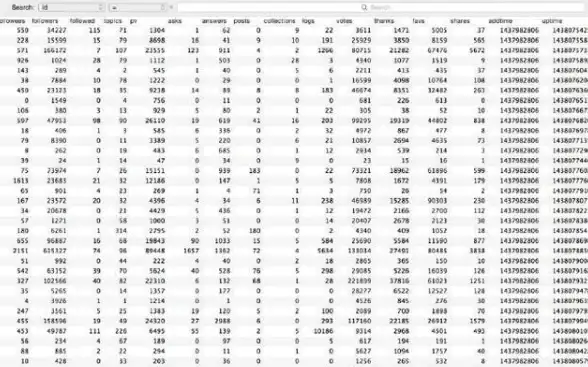
🎯 PHP API集成与数据抓取全攻略(2025最新版)
📅 更新时间:2025年8月 | 🛠️ 技术栈:PHP 8.3 + cURL/Guzzle + RESTful API
API调用核心流程 🚀
准备工作清单 📝
- ✅ API Endpoint:确认目标URL(如
https://api.example.com/v1/data) - ✅ HTTP方法:GET(读)/POST(写)/PUT(更新)/DELETE(删除)
- ✅ 请求参数:JSON/Form-Data格式(例:
{"key": "value"}) - ✅ 认证方式:Bearer Token/API Key/OAuth2(需在Header中添加
Authorization: Bearer xxx)
cURL实战代码 🐪
<?php
// 初始化cURL
$ch = curl_init();
// 设置URL与参数(GET请求)
curl_setopt($ch, CURLOPT_URL, "https://api.example.com/data?city=Beijing");
// 启用POST请求(若需要)
// curl_setopt($ch, CURLOPT_POST, true);
// curl_setopt($ch, CURLOPT_POSTFIELDS, http_build_query(['param1'=>'val1']));
// 返回响应而非直接输出
curl_setopt($ch, CURLOPT_RETURNTRANSFER, true);
// 添加认证Header
curl_setopt($ch, CURLOPT_HTTPHEADER, [
'Authorization: Bearer YOUR_ACCESS_TOKEN',
'Content-Type: application/json'
]);
// 执行请求
$response = curl_exec($ch);
// 错误处理
if(curl_errno($ch)) {
die('Curl Error: ' . curl_error($ch));
}
curl_close($ch);
// 解析JSON响应
$data = json_decode($response, true);
print_r($data);
?>
Guzzle高级用法 🚀(推荐!)
// 通过Composer安装:composer require guzzlehttp/guzzle
require 'vendor/autoload.php';
$client = new GuzzleHttp\Client();
$response = $client->request('GET', 'https://api.example.com/data', [
'query' => ['city' => 'Beijing'],
'headers' => [
'Authorization' => 'Bearer YOUR_ACCESS_TOKEN',
'Accept' => 'application/json'
]
]);
// 处理响应
if ($response->getStatusCode() === 200) {
$data = json_decode($response->getBody(), true);
echo "天气:".$data['temperature']."℃";
} else {
echo "请求失败,状态码:".$response->getStatusCode();
}
数据抓取技巧 🕸️
基础方法对比 🔍
| 方法 | 适用场景 | 示例代码片段 |
|---|---|---|
file_get_contents |
简单GET请求 | $html = file_get_contents('https://example.com'); |
fopen+循环读取 |
大文件分块下载 | 见下文代码块 |
fsockopen |
底层Socket通信(需处理Header) | 自定义HTTP请求解析 |
反爬虫应对策略 🛡️
- 🎭 模拟浏览器:添加User-Agent头
curl_setopt($ch, CURLOPT_USERAGENT, 'Mozilla/5.0 (Windows NT 10.0; Win64; x64) ...');
- 🔄 IP轮换:使用代理池
curl_setopt($ch, CURLOPT_PROXY, 'http://123.45.67.89:8080');
- ⏳ 延迟请求:避免高频访问
usleep(rand(100000, 500000)); // 随机延迟0.1~0.5秒
最佳实践与安全 🔒
- HTTPS强制:始终使用
curl_setopt($ch, CURLOPT_SSL_VERIFYPEER, true);防止中间人攻击 - 输入验证:对用户提供的参数进行过滤(如
filter_var($input, FILTER_SANITIZE_STRING)) - 日志记录:记录API调用时间、状态码及关键错误(推荐Monolog库)
- 性能优化:
- 💾 缓存策略:对静态数据使用Redis/Memcached缓存
- ⏱ 超时设置:
curl_setopt($ch, CURLOPT_TIMEOUT, 10);避免长时间阻塞
进阶方向 🚀
- 🤖 AI辅助开发:使用GitHub Copilot自动生成API调用代码(支持Laravel/Symfony框架上下文)
- 📊 数据可视化:将抓取数据导入Elasticsearch+Kibana实现实时分析
- 🔄 Webhook集成:通过Server-Sent Events (SSE)接收实时数据推送
📌 参考资料:
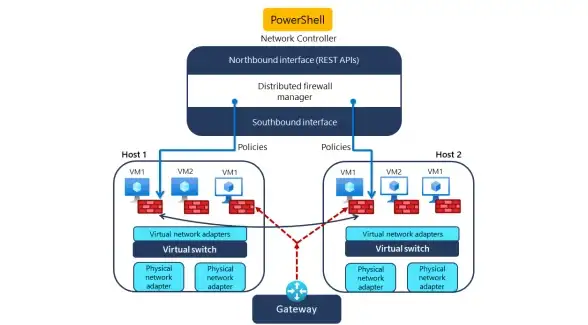
- PHP 8.3新特性:枚举类型、只读类、纤程(Fibers)
- 工具推荐:Postman(API调试)、Insomnia(REST客户端)
- 安全规范:OWASP API Security Top 10(2025版)
有任何具体API场景(如第三方支付/社交媒体API)需要深入讲解?👇 留言告诉我!
本文由 业务大全 于2025-08-15发表在【云服务器提供商】,文中图片由(业务大全)上传,本平台仅提供信息存储服务;作者观点、意见不代表本站立场,如有侵权,请联系我们删除;若有图片侵权,请您准备原始证明材料和公证书后联系我方删除!
本文链接:https://up.7tqx.com/wenda/622494.html





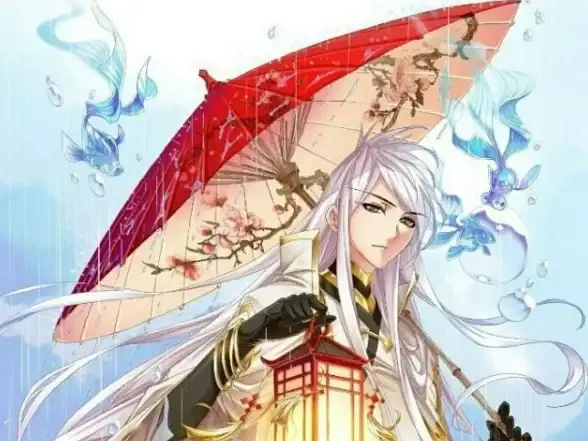

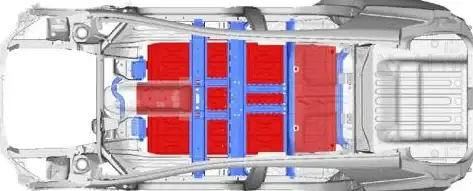

发表评论