上一篇
MySQL升级 连接器故障 排查MySQL Connector升级常见问题
- 问答
- 2025-08-07 07:46:38
- 2
MySQL升级历险记:手把手解决连接器那些坑 💻🔧
场景还原:
凌晨三点,你喝着第三杯咖啡☕,盯着屏幕上鲜红的报错——Client does not support authentication protocol requested by server,刚刚升级的MySQL 8.0欢快地跑着,而你的应用却像叛逆期的孩子,死活连不上数据库...别慌!这份「Connector故障求生指南」专治各种升级不服!
🔍 故障一:认证协议不兼容
典型报错:
ERROR 1251 (08001): Client does not support... 病因分析:
MySQL 8.0默认使用更安全的caching_sha2_password认证插件,但旧版Connector(如5.x)只认老式的mysql_native_password。
急救方案:
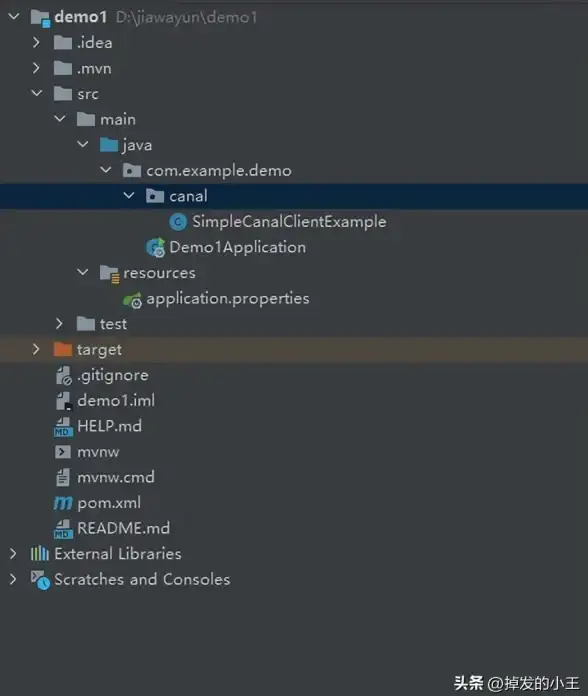
-- 临时方案:回退认证方式(适合测试环境) ALTER USER '你的账号'@'%' IDENTIFIED WITH mysql_native_password BY '密码'; -- 根治方案:升级Connector! -- Java用户请用mysql-connector-java 8.0+ -- Python用户换用mysql-connector-python 8.0+
🧩 故障二:SSL连接异常
典型症状:
- 连接超时
SSL connection error: certificate verify failed
排查步骤:
1️⃣ 检查服务端配置:
SHOW VARIABLES LIKE '%ssl%'; -- 确认是否强制SSL
2️⃣ 客户端调整:
# Python示例:跳过证书验证(仅限内网)
import mysql.connector
conn = mysql.connector.connect(
ssl_disabled=True # 生产环境慎用!
)
⏱️ 故障三:时区引发的血案
诡异现象:

- 查询时间比实际快/慢8小时
The server timezone value 'UTC' is unrecognized
终极解法:
-- 方法1:统一服务端时区 SET GLOBAL time_zone = '+8:00'; -- 方法2:连接字符串指定时区(Java示例) jdbc:mysql://localhost:3306/db?serverTimezone=Asia/Shanghai
🧪 进阶自检清单
-
版本对照表(2025-08最新)
| MySQL版本 | 推荐Connector版本 |
|-----------|-------------------|
| 5.7 | 5.1.x |
| 8.0 | 8.0.30+ | -
连接测试脚本(Python版)
import mysql.connector try: conn = mysql.connector.connect( host="localhost", user="test", password="test123", connect_timeout=5 # 避免卡死 ) print("🎉 连接成功!服务端版本:", conn.get_server_info()) except Exception as e: print("❌ 扑街啦!错误详情:", str(e))
💡 防坑小贴士
- 升级前必做:用
mysql_upgrade工具处理系统表变更 - 连接池用户注意:升级后务必重启连接池(比如Druid/HikariCP)
- 云数据库特殊项:阿里云/RDS等可能需要额外白名单配置
最后的大招:如果所有方法都失效,祭出万能日志!

# 查看MySQL完整错误日志 tail -f /var/log/mysql/error.log # 客户端开启DEBUG模式(Java示例) jdbc:mysql://localhost:3306/db?logger=Slf4JLogger&profileSQL=true
每个报错都是数据库在和你说话🤖💬 读懂它,你就是下一个「Connector神医」!
本文由 解曼冬 于2025-08-07发表在【云服务器提供商】,文中图片由(解曼冬)上传,本平台仅提供信息存储服务;作者观点、意见不代表本站立场,如有侵权,请联系我们删除;若有图片侵权,请您准备原始证明材料和公证书后联系我方删除!
本文链接:https://up.7tqx.com/wenda/558639.html
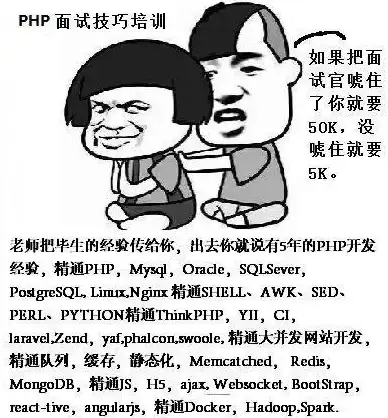


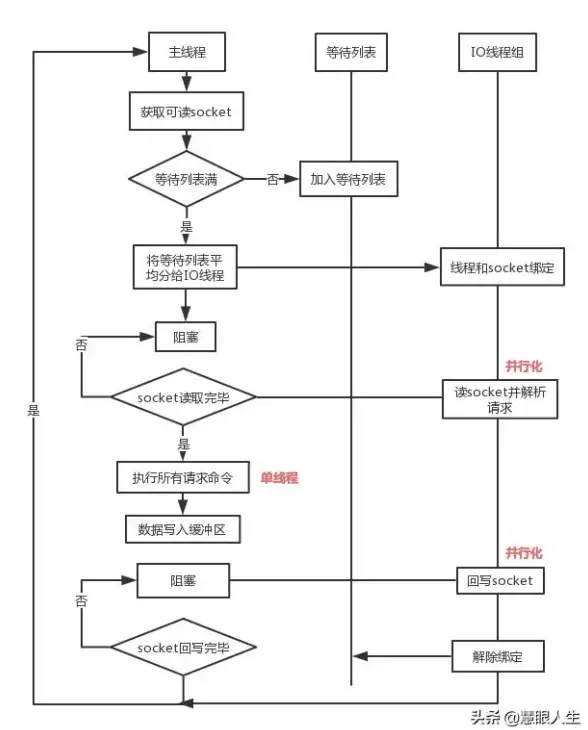





发表评论