上一篇
Redis配置 配置文件路径探索:深入了解Redis配置文件路径及其查找方法
- 问答
- 2025-08-01 09:22:37
- 4
🔍 Redis配置 | 配置文件路径探索:深入了解Redis配置文件路径及其查找方法
📢 最新动态(2025年8月)
Redis 7.2版本近期优化了配置文件加载逻辑,现在支持更灵活的路径查找策略,尤其在容器化部署时表现更出色!如果你还在为找不到redis.conf而头疼,这篇文章就是你的救星~
🧐 Redis配置文件是什么?
Redis的配置文件(通常叫redis.conf)是Redis服务运行的“大脑”🧠,它决定了:
- 服务监听的端口(默认
6379) - 内存管理策略(比如最大内存限制)
- 持久化方式(RDB/AOF)
- 安全设置(密码、IP绑定等)
没有配置文件?Redis也能跑,但会用默认参数,可能不符合你的需求哦!
📂 Redis配置文件常见路径
不同系统和安装方式下,配置文件可能藏在以下位置:
默认安装路径
- Linux(源码安装):
/etc/redis/redis.conf - Linux(包管理器安装,如APT/YUM):
- Ubuntu/Debian:
/etc/redis/redis.conf - CentOS/RHEL:
/etc/redis.conf
- Ubuntu/Debian:
- macOS(Homebrew安装):
/usr/local/etc/redis.conf - Windows:安装目录下的
redis.windows.conf
自定义路径
如果你手动指定过路径,可能藏在:
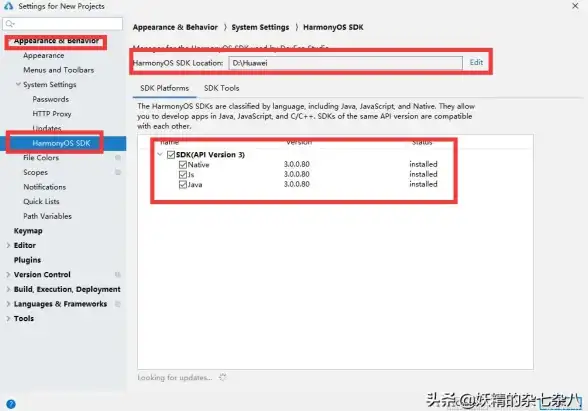
/your/custom/path/redis.conf- 项目目录下(比如
~/projects/myapp/redis.conf)
容器化环境(Docker)
- 通过
-v挂载的卷中,docker run -v /host/path/redis.conf:/usr/local/etc/redis/redis.conf redis
- 镜像内默认路径:
/usr/local/etc/redis/redis.conf
🔎 找不到配置文件?试试这些方法!
方法1:用Redis命令反推
运行中的Redis实例会告诉你它用的配置文件路径:
redis-cli config get dir # 或者更直接: redis-cli config get include
如果返回空,说明Redis用的是编译默认值。
方法2:全局搜索
在终端暴力搜索(需要权限):
sudo find / -name "redis.conf" 2>/dev/null
或者缩小范围:
find /etc -name "redis.conf"
方法3:通过进程信息查找
查看Redis进程启动参数:
ps aux | grep redis-server
输出中找--config或-c参数,

redis-server *:6379 /etc/redis/custom.conf🛠️ 指定配置文件启动Redis
找到文件后,启动时显式指定路径:
redis-server /path/to/your/redis.conf
或者用-c缩写:
redis-server -c /etc/redis/redis.conf
💡 小贴士
- 权限问题:确保Redis用户有权限读取配置文件!
- 备份习惯:修改前先
cp redis.conf redis.conf.bak,手滑党必备😉。 - 容器场景:推荐用环境变量覆盖配置,比挂载文件更灵活。
Redis配置文件路径“捉迷藏”终结!
- 先查默认路径
- 再用命令/搜索定位
- 启动时明确指定
-c参数
遇到问题?评论区见~ 🚀
(本文参考Redis官方文档及社区实践,2025年8月更新)
本文由 业梓倩 于2025-08-01发表在【云服务器提供商】,文中图片由(业梓倩)上传,本平台仅提供信息存储服务;作者观点、意见不代表本站立场,如有侵权,请联系我们删除;若有图片侵权,请您准备原始证明材料和公证书后联系我方删除!
本文链接:https://up.7tqx.com/wenda/503671.html
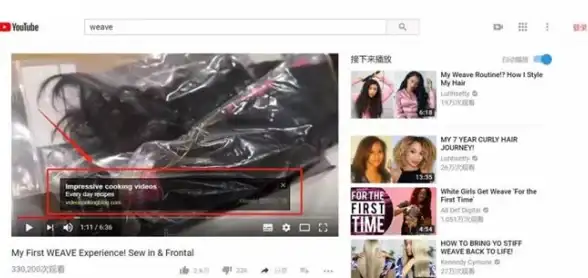
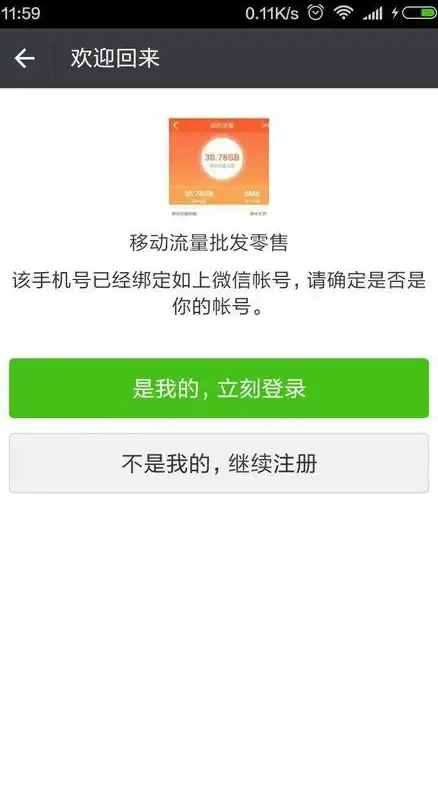

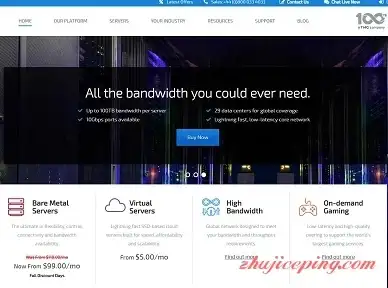
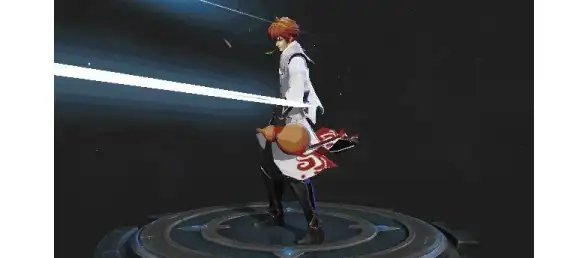


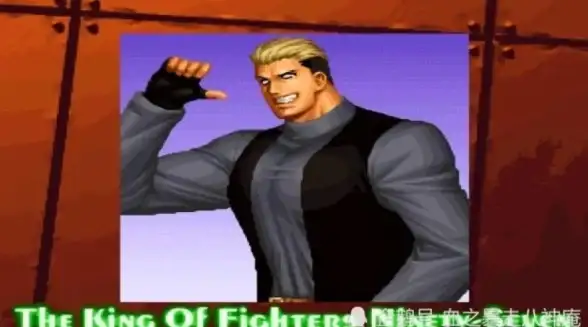

发表评论