前端教程|样式技巧 css删除线实现方法及常用标签属性与js动态操作
- 问答
- 2025-07-30 21:11:53
- 3
CSS删除线玩法大全,手把手教你玩转文字装饰
场景引入:
刚接手公司后台管理系统,产品经理指着用户评论区的"原价"要求:"这里得加个删除线,旁边显示折后价!"——这种需求太常见了!今天咱们就彻底搞懂CSS删除线,顺便教你用JS动态控制的小妙招。
CSS删除线基础三件套
text-decoration 最正统写法
.discount {
text-decoration: line-through; /* 关键属性 */
color: #999; /* 通常搭配灰色 */
}
特点:
- 浏览器兼容性最好(IE6都支持)
- 删除线颜色默认跟随文字颜色
- 可组合使用:
underline overline line-through能同时出现
<del> 标签语义化写法
原价:<del>299元</del> 现价:199元
适用场景:
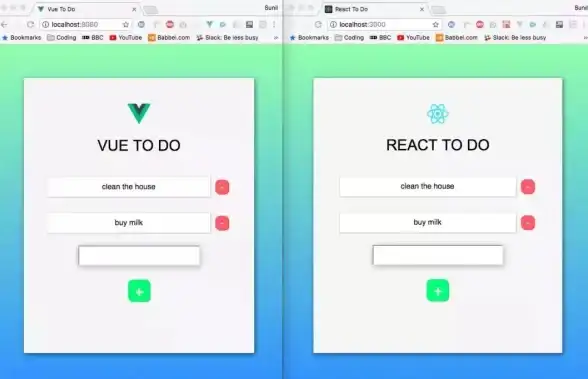
- 需要SEO优化的电商页面
- 表示"被删除的内容",比单纯用
<span>更语义化
边框模拟法(自定义样式)
.custom-line {
position: relative;
display: inline-block;
}
.custom-line::after {
content: "";
position: absolute;
left: 0;
top: 50%;
width: 100%;
height: 2px;
background: red;
transform: rotate(-5deg); /* 倾斜效果 */
}
适用场景:
- 需要红色/波浪线等特殊样式
- 设计师要求删除线带渐变或动画效果
进阶控制技巧
控制删除线粗细和颜色
.special-line {
text-decoration: line-through;
text-decoration-thickness: 2px; /* 控制粗细 */
text-decoration-color: #ff0000; /* 单独改颜色 */
}
注意:
thickness属性较新(2025年主流浏览器已全面支持)- 旧版浏览器可用
border-bottom模拟
动态添加/移除删除线
// 原生JS操作
const price = document.getElementById('oldPrice');
price.style.textDecoration = 'line-through'; // 添加
price.style.textDecoration = 'none'; // 移除
// jQuery写法(如果项目在用)
$('#oldPrice').css('text-decoration', 'line-through');
点击切换删除线状态
document.querySelector('.toggle-btn').addEventListener('click', () => {
const text = document.querySelector('.target-text');
text.classList.toggle('cross-out');
});
/* CSS配合 */
.cross-out {
text-decoration: line-through;
opacity: 0.6;
}
实战避坑指南
-
移动端适配问题:
部分安卓机型对text-decoration-style: dashed(虚线删除线)支持较差,建议用伪元素模拟 -
打印样式优化:

@media print { .print-line { text-decoration: line-through !important; } } -
无障碍访问:
使用<del>时建议搭配aria-label:<del aria-label="原价已失效">$99</del>
最新趋势(2025年):
- CSS
text-decoration新增skip-spaces属性,可以控制删除线是否跳过空格 - 渐变色删除线可通过
background-clip:text实现
下次产品经理再提删除线需求,你可以自信地说:"这个效果,我有至少5种实现方案!" 🎯
本文由 进芳洲 于2025-07-30发表在【云服务器提供商】,文中图片由(进芳洲)上传,本平台仅提供信息存储服务;作者观点、意见不代表本站立场,如有侵权,请联系我们删除;若有图片侵权,请您准备原始证明材料和公证书后联系我方删除!
本文链接:https://up.7tqx.com/wenda/488486.html



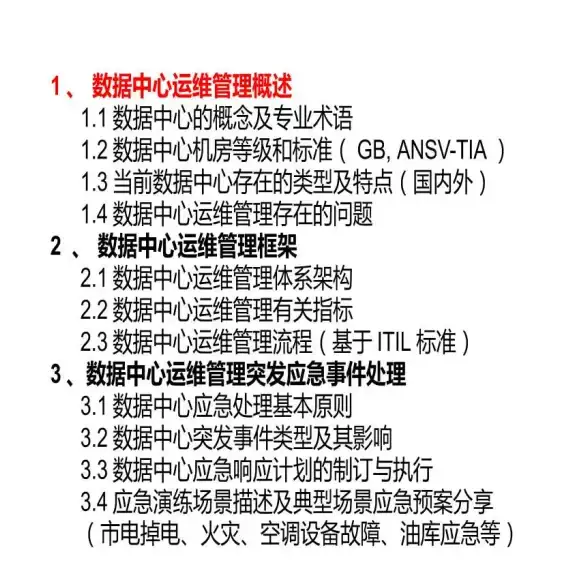
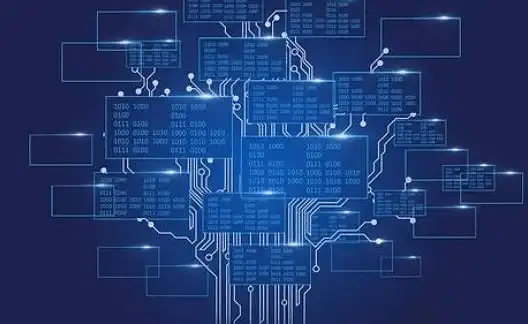

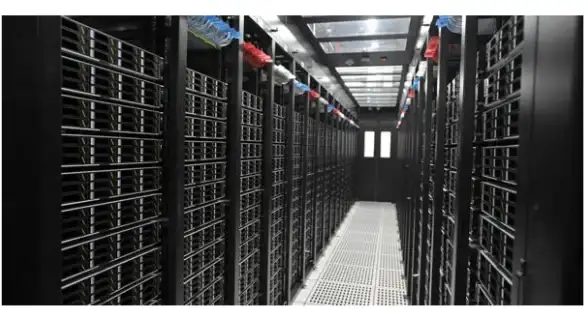
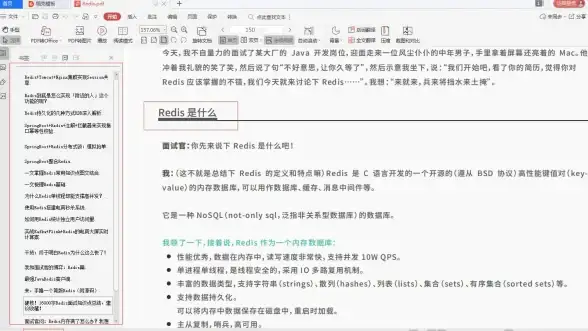

发表评论