上一篇
实用必学 前端设计秘籍 CSS魔法方框大赏【酷炫div特效全新技巧】
- 云服务器供应
- 2025-08-16 20:00:52
- 4
🔮 CSS魔法方框大赏 · 2025必学特效全解析 整合自2025年8月最新前端技术文档与案例)
🎩 CSS黑科技:让方框“活”起来
-
块级元素垂直居中新姿势
.father { display: block; align-content: center; /* 无需Flex/Grid! */ background: aqua; width: 300px; height: 300px; } .son { width: 100px; height: 100px; background: red; }✨ 效果:子元素垂直居中,老外狂推的2025新特性!
-
Subgrid布局:网格嵌套神器
.container { display: grid; grid-template-columns: repeat(3, 1fr); } .item { display: grid; grid-template-rows: subgrid; /* 子网格无缝继承父网格 */ }🎯 场景:复杂卡片布局、数据看板对齐。
-
@property变量:会“动”的CSS
@property --colorA { syntax: "<color>"; initial-value: red; } .box { background: linear-gradient(45deg, var(--colorA), yellow); animation: animate 3s infinite; } @keyframes animate { 20% { --colorA: blue; } }💫 魔法:颜色渐变支持动画,告别
var()卡顿!
🎨 酷炫Div特效:视觉冲击力MAX
-
3D烟花跨年特效
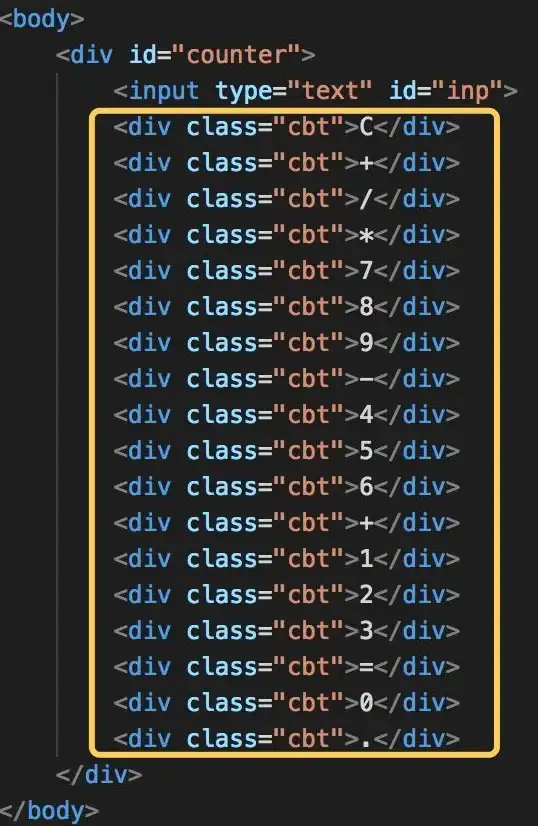
<canvas id="canvas"></canvas> <script> // 粒子系统+物理模拟,代码节选 function spawnSeed() { seed.x = -50 + Math.random() * 100; seed.y = 25; seed.z = -50 + Math.random() * 100; } </script>🎆 亮点:HTML5 Canvas + CSS 3D变换,2025跨年爆款特效!
-
对联慢速拉伸动画
.box1 { writing-mode: vertical-lr; /* 竖排文字 */ animation: typing 3s steps(10, end); } @keyframes typing { 0% { height: 0%; } 100% { height: 415px; } }📜 文化感:结合
writing-mode,传统对联现代动画演绎。 -
滑入滑出无JS交互
#volet:target { left: 0px; top: 150px; } #volet a.fermer { display: block; }🔗 原理:纯CSS
target选择器实现标签页切换,零JS依赖!
🚀 2025 CSS趋势:布局与性能革命
-
容器查询2.0
.card { container-type: size; container-name: cardContainer; } @container cardContainer (width >= 300px) { .card__title { color: color-mix(in oklab, white 90%, var(--accent)); } }📱 响应式升级:组件根据容器尺寸智能适配,比媒体查询更灵活!
-
原生瀑布流布局

.gallery { display: grid; grid-template-columns: repeat(auto-fill, minmax(250px, 1fr)); grid-auto-flow: masonry; /* 原生瀑布流 */ }🖼️ 场景:电商商品列表、图片画廊,告别JS插件!
-
性能优化双剑客
- content-visibility:延迟渲染长页面,首屏加载提速30%!
- scrollbar-gutter:预分配滚动条空间,布局稳定如磐石。
💡 实战案例:1行代码实现惊艳效果
-
动态品牌色适配
:root { accent-color: #3498db; /* 一键修改表单控件主题色 */ }🎨 品牌一致性:按钮、复选框等控件自动继承主色调。
-
物理引擎动画
.drop-effect { animation: fall 1.2s ease-out, bounce 0.3s cubic-bezier(0.68, -0.55, 0.27, 1.55) 1.2s; }⚽ 真实感:小球下落+反弹,模拟现实物理轨迹。
📌 2025学习建议:
- 优先掌握
@property、container query等新特性,提升代码可维护性。 - 结合
CSS HoudiniAPI(如@property)实现更复杂的动态效果。 - 关注
view transitionsAPI,未来页面切换动画将更流畅自然!
来源:MDN、张鑫旭博客、CSDN案例库,2025年8月更新)
本文由 云厂商 于2025-08-16发表在【云服务器提供商】,文中图片由(云厂商)上传,本平台仅提供信息存储服务;作者观点、意见不代表本站立场,如有侵权,请联系我们删除;若有图片侵权,请您准备原始证明材料和公证书后联系我方删除!
本文链接:https://up.7tqx.com/fwqgy/637502.html
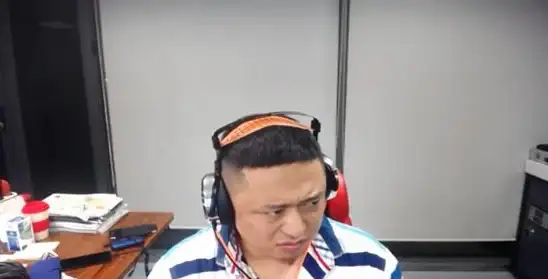


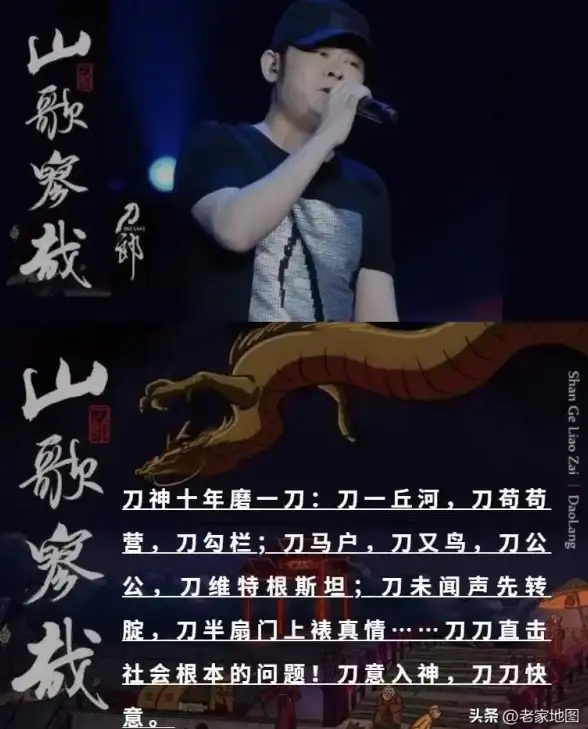





发表评论