上一篇
✨实用秘籍❗前端进阶·掌握div垂直居中神技|CSS3布局新攻略
- 云服务器供应
- 2025-08-12 08:33:15
- 4
本文目录:
- 🚀 神技1:Flexbox 弹性布局(现代布局首选)
- 🌐 神技2:Grid 网格布局(二维布局王者)
- 🧭 神技3:绝对定位 + Transform(未知尺寸救星)
- 📐 神技4:行高法(单行文本专属)
- 🎭 神技5:表格布局(兼容性王者)
- 🧙 神技6:伪元素 + Inline-block(黑科技方案)
- ⚡ 神技7:CSS3 Calc 动态计算(精准控距)
- 🎉 实战案例:弹窗居中
- 📚 总结:选对场景用对招
✨ CSS3垂直居中秘籍大公开!前端进阶必看神技 🌟
🔥 痛点直击:
你是否还在为 div 垂直居中抓狂?
😤 传统 margin:0 auto 只能搞定水平居中?
😱 遇到多行文本或动态内容就翻车?
💡 2025前端新攻略:
CSS3 布局方案全面升级,7种垂直居中神技打包送上!
🚀 神技1:Flexbox 弹性布局(现代布局首选)
.parent {
display: flex;
align-items: center; /* 垂直居中 🎯 */
justify-content: center; /* 水平居中 🎯 */
height: 300px;
border: 2px solid #ff6b81;
}
.child {
width: 100px;
height: 50px;
background: #74b9ff;
}
💡 优势:1行代码搞定双向居中,自适应内容,兼容IE10+!
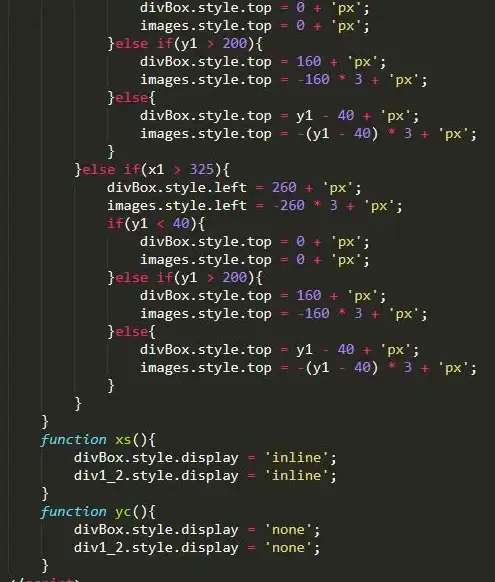
🌐 神技2:Grid 网格布局(二维布局王者)
.parent {
display: grid;
place-items: center; /* 一键双向居中 🔥 */
height: 300px;
border: 2px dashed #ff7f50;
}
🚨 注意:IE 不支持 Grid,但现代浏览器已普及!
🧭 神技3:绝对定位 + Transform(未知尺寸救星)
.parent {
position: relative;
height: 300px;
border: 2px dotted #0984e3;
}
.child {
position: absolute;
top: 50%;
left: 50%;
transform: translate(-50%, -50%); /* 精准居中 🎯 */
width: 80%;
height: auto;
background: #55efc4;
}
🌟 亮点:无需固定宽高,完美适配响应式设计!
📐 神技4:行高法(单行文本专属)
.parent {
height: 150px;
line-height: 150px; /* 行高 = 容器高度 🔢 */
text-align: center;
border: 2px solid #6c5ce7;
}
.child {
display: inline-block;
vertical-align: middle;
line-height: normal;
background: #fdcb6e;
}
⚠️ 警告:多行文本会错位,慎用!
🎭 神技5:表格布局(兼容性王者)
.parent {
display: table-cell;
text-align: center;
vertical-align: middle; /* 表格垂直居中 📊 */
width: 300px;
height: 200px;
border: 2px solid #e17055;
}
.child {
display: inline-block;
}
👴 适用场景:需要兼容 IE8 的传统项目。
🧙 神技6:伪元素 + Inline-block(黑科技方案)
.parent {
text-align: center;
height: 200px;
border: 2px solid #a4b0be;
}
.parent::before {
content: '';
display: inline-block;
height: 100%;
vertical-align: middle;
margin-right: -0.25em; /* 微调间距 🔧 */
}
.child {
display: inline-block;
vertical-align: middle;
width: 60%;
background: #ff7675;
}
💡 原理:通过伪元素撑开高度,实现居中。
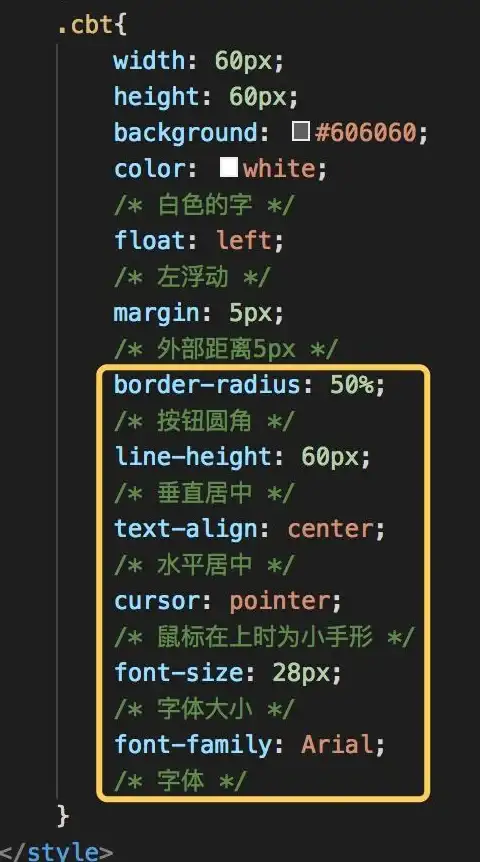
⚡ 神技7:CSS3 Calc 动态计算(精准控距)
.parent {
position: relative;
height: 300px;
border: 2px solid #fd79a8;
}
.child {
position: absolute;
top: calc(50% - 20px); /* 50% - 自身高度的一半 🧮 */
left: calc(50% - 30px);
width: 60px;
height: 40px;
background: #74b9ff;
}
🚨 缺点:需手动计算尺寸,维护成本高。
🎉 实战案例:弹窗居中
.modal {
position: fixed;
top: 50%;
left: 50%;
transform: translate(-50%, -50%);
width: 80%;
max-width: 600px;
min-height: 200px;
background: white;
box-shadow: 0 0 20px rgba(0,0,0,0.2);
z-index: 999;
}
💡 技巧:结合 position: fixed 和 transform 实现全屏居中弹窗!
📚 选对场景用对招
| 场景 | 推荐方案 | 兼容性 |
|---|---|---|
| 现代项目 | Flexbox / Grid | |
| 未知尺寸内容 | 绝对定位 + Transform | |
| 单行文本 | 行高法 | |
| 传统项目/表格布局 | 表格布局 |
🔥 进阶提示:
- 优先使用 Flexbox/Grid,代码更简洁!
- 响应式设计搭配
max-width和min-height更稳健! - 动画居中可加
transition: all 0.3s ease;✨
快去试试这些神技,让你的布局告别“偏科”吧! 🚀
本文由 云厂商 于2025-08-12发表在【云服务器提供商】,文中图片由(云厂商)上传,本平台仅提供信息存储服务;作者观点、意见不代表本站立场,如有侵权,请联系我们删除;若有图片侵权,请您准备原始证明材料和公证书后联系我方删除!
本文链接:https://up.7tqx.com/fwqgy/595323.html


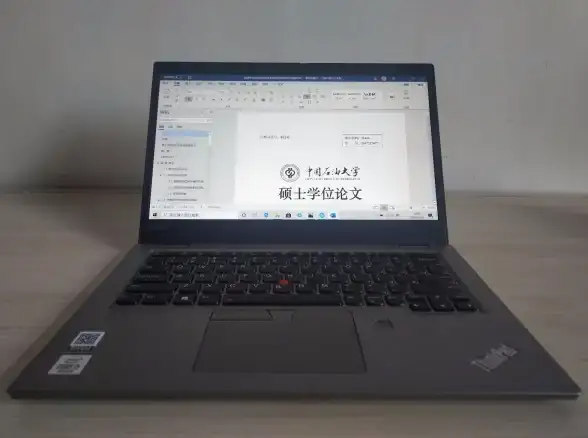
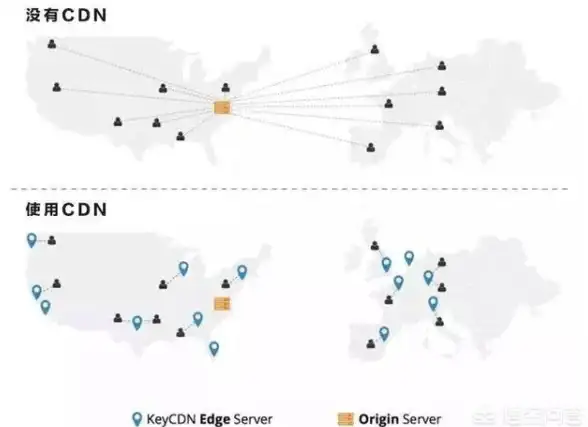



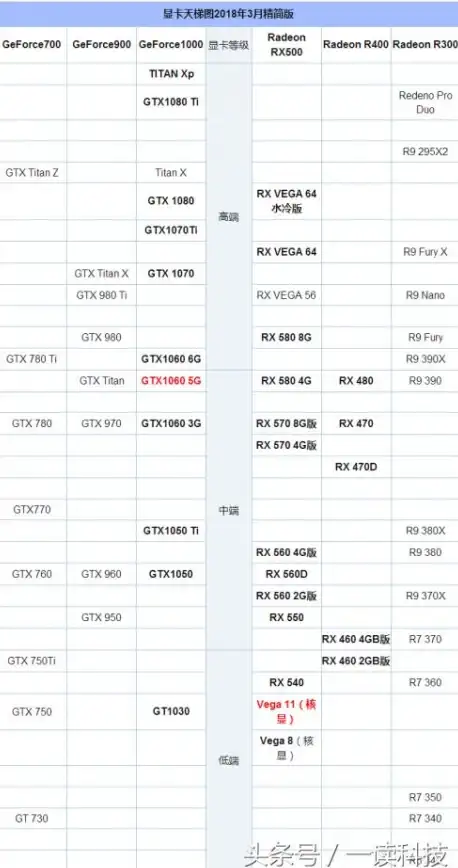

发表评论