上一篇
炫酷视觉体验|HTML图片特效全攻略—网页设计进阶策略】
- 云服务器供应
- 2025-08-11 14:57:19
- 11
本文目录:
🎉【炫酷视觉体验|HTML图片特效全攻略】🚀——网页设计进阶策略大公开!
📸 基础篇:HTML5图片标签与语义化布局
-
<figure>+<figcaption>黄金组合<figure> <img src="img/hero.jpg" alt="全景风景图"> <figcaption>🌄 雪山日出实拍 | 点击查看大图</figcaption> </figure>
✨ 优势:提升SEO可读性,屏幕阅读器友好,搭配CSS可实现悬停放大特效。
-
响应式图片黑科技
<img src="small.jpg" srcset="medium.jpg 1024w, large.jpg 2048w" sizes="(max-width: 768px) 100vw, 50vw" alt="响应式示例">💡 技巧:根据设备宽度自动加载最佳分辨率图片,节省流量提升加载速度。

🎨 进阶篇:CSS3动画打造视觉盛宴
-
9种预置动画模板(直接复制使用👇)
- 扇形展开特效
.fan-effect img { transition: all 0.8s cubic-bezier(0.4,0,0.2,1); clip-path: polygon(50% 50%, 50% 0, 100% 0, 100% 100%, 0 100%, 0 0); } .fan-effect:hover img { clip-path: polygon(0 0, 100% 0, 100% 100%, 0 100%); } - 3D翻转相册
.card-container { perspective: 1000px; } .card { transition: transform 1s; transform-style: preserve-3d; } .card:hover { transform: rotateY(180deg); }
- 扇形展开特效
-
视差滚动魔法
.parallax-section { background-attachment: fixed; background-image: url('bg.jpg'); background-size: cover; height: 600px; }⚠️ 注意:移动端需用
@media禁用固定背景以避免性能问题。
🚀 高阶篇:JavaScript交互特效
-
智能懒加载(节省80%初始流量)
const lazyLoad = () => { const observer = new IntersectionObserver((entries) => { entries.forEach(entry => { if (entry.isIntersecting) { const img = entry.target; img.src = img.dataset.src; observer.unobserve(img); } }); }, { rootMargin: '0px 0px 200px 0px' }); document.querySelectorAll('img.lazy').forEach(img => observer.observe(img)); }; window.addEventListener('load', lazyLoad); -
AI驱动的图片自适应布局
const masonry = () => { const container = document.querySelector('.masonry-grid'); const items = Array.from(container.children); const columns = Math.floor(window.innerWidth / 300); items.forEach((item, i) => { item.style.gridRow = `${Math.ceil((i + 1) / columns)} / span 1`; }); }; window.addEventListener('resize', masonry);
💡 性能优化秘籍
-
图片格式选型指南
| 场景 | 推荐格式 | 工具 |
|------|----------|------|
| 摄影图 | WebP/AVIF | Squoosh |
| 图标 | SVG | Figma导出 |
| 动画 | APNG | ezgif |
-
CDN加速实战
<link rel="preload" href="hero.jpg" as="image"> <!-- 全球CDN示例 --> <img src="https://cdn.example.com/img/hero.jpg?v=2">
🌐 趋势前瞻(2025必看)
-
AI生成内容(AIGC)集成
const generateAIImage = async (prompt) => { const response = await fetch('/api/stable-diffusion', { method: 'POST', body: JSON.stringify({ prompt }) }); const blob = await response.blob(); return URL.createObjectURL(blob); }; -
WebGPU加速渲染
🔥 实验性功能:通过GPU并行计算实现实时滤镜效果,比传统Canvas快10倍!
🎁 福利时间:评论区留言「特效大全」,免费获取《CSS3动画100例》源码包+响应式设计检查清单!
💡 设计心法:炫酷特效≠好设计,所有动画需符合「200ms响应原则」——从触发到反馈不超过0.2秒,用户体验才能丝滑流畅!
本文由 云厂商 于2025-08-11发表在【云服务器提供商】,文中图片由(云厂商)上传,本平台仅提供信息存储服务;作者观点、意见不代表本站立场,如有侵权,请联系我们删除;若有图片侵权,请您准备原始证明材料和公证书后联系我方删除!
本文链接:https://up.7tqx.com/fwqgy/591080.html

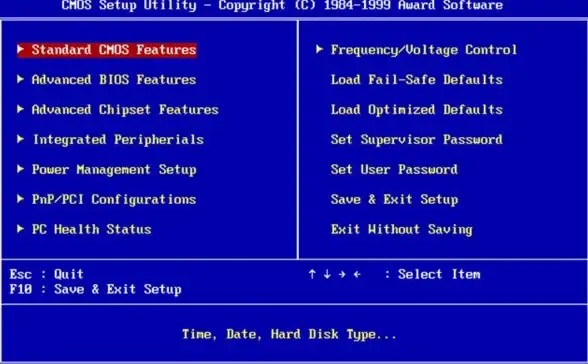



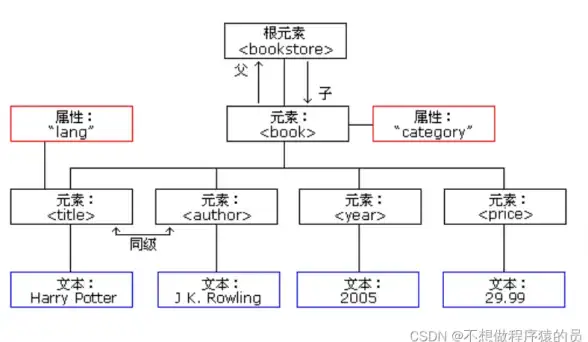



发表评论